Understanding mergeable libraries

Go from confusion to confidence with a step-by-step Swift Concurrency course, helping you smoothly migrate to Swift 6 and fully leverage its features.
Before the introduction of mergeable libraries in this year’s edition of WWDC, we had to decide whether to make a framework static or dynamic. While it might not seem like it at first, this was a very choice that had to be made in a very conscious way as choosing one library type over the other could have a knock-on effect on the app’s build time and launch time performance.
While static libraries don’t require dynamic lookup at runtime and hence don’t hurt the app’s launch time, they cause both the app’s size and its build time to increase. Dynamic libraries, on the other hand, are not part of the resulting app binary and don’t harm either build time or app size. However, they need to be found and loaded at run time, so they affect the app’s launch time negatively.
From Xcode 15, we no longer need to make this decision. We can now make use of mergeable libraries, which are a new type of library that combines the best of dynamic and static libraries. They are optimised for both build time and launch time performance and are designed to feel like static libraries.
ℹ️ Mergeable libraries were introduced in the Meet mergeable libraries WWDC Session and they have their page in Apple’s documentation that I would thoroughly recommend you read if you’re interested in adopting mergeable libraries.
In this article, I will show you a particular issue mergeable libraries solve in modular codebases and how you can configure your Xcode project to start adopting them.
Linking dynamic frameworks
Let’s start with a simple example to understand how dynamic frameworks are linked in an iOS app.
Let’s consider an iOS app target with a single dependency on a dynamic framework called Home. In turn, the Home dynamic framework has two dependencies which are also dynamic frameworks: HomeCore and HomeUI:
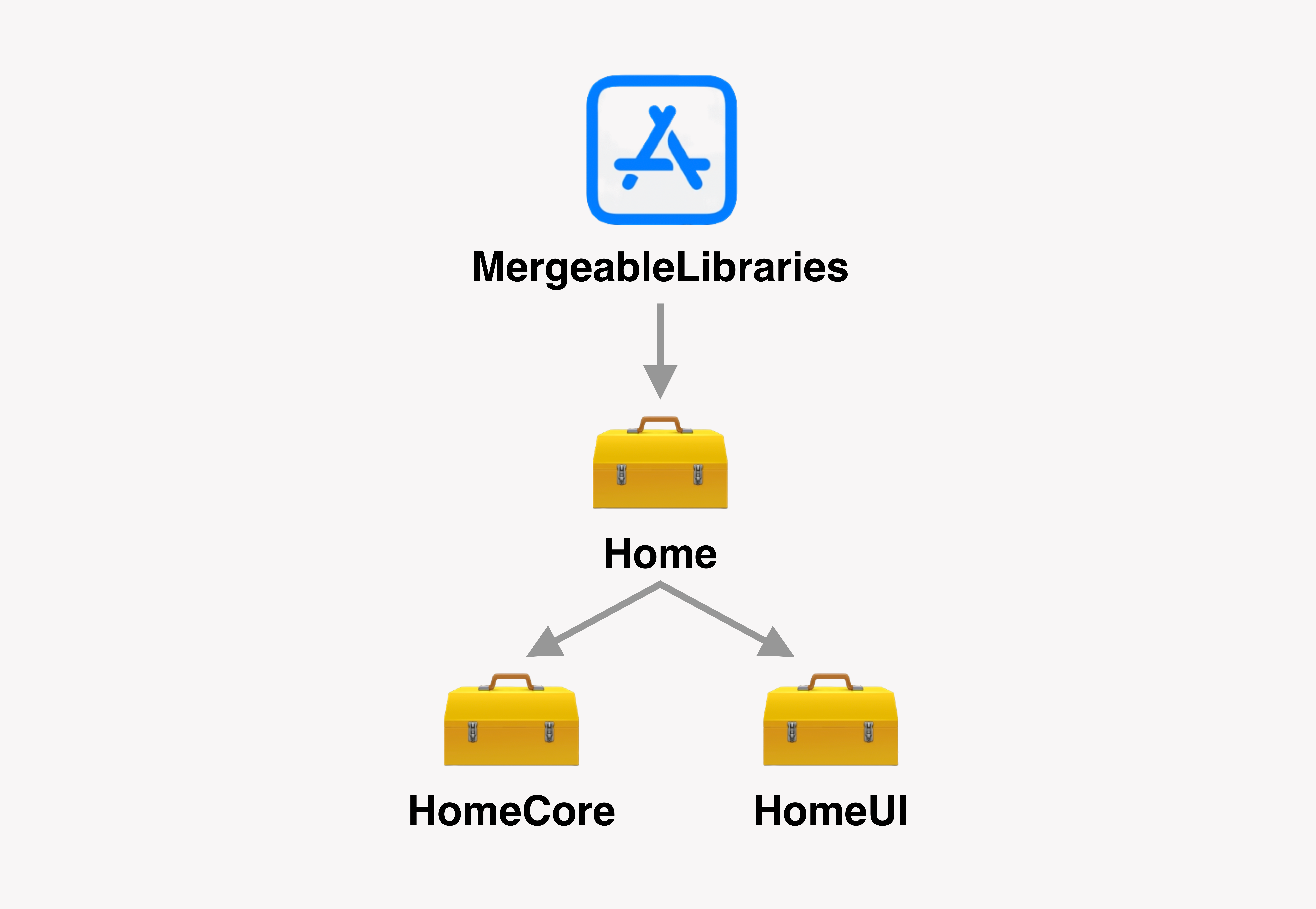
HomeCore and HomeUI are internal to Home and the app target only makes use of the Home framework. For this reason and as shown in the diagram above, we can link the Home module in the app target (and embed it as well) and then link the HomeCore and HomeUI modules in the Home target (without embedding them - we’ll see why in a moment).
Building and running the app works as expected on the simulator but, when running the app on a device, we get a crash with the following console logs:
dyld: Library not loaded: @rpath/HomeCore.framework/HomeCore
...
dyld: Library not loaded: @rpath/HomeUI.framework/HomeUI
...Embedding the missing frameworks
The library not found crash is very common when working in modular codebases with dynamic frameworks. This crash usually occurs when there are dynamic frameworks that have been linked but have not been embedded and signed, just like HomeCore and HomeUI in this example.
As opposed to the way static libraries work, dynamic frameworks are not part of the library or binary that consumes them. Instead, they are searched for at runtime. This means that when the app launches, it will look for the HomeCore and HomeUI frameworks in the app bundle but it won’t find them because we have not embedded them yet.
To verify this is really the case, we can check which dynamic frameworks the app binary will look for at runtime by using otool:
otool -L ~/Library/Developer/Xcode/DerivedData/MergeableLibraries-<hash>/Build/Products/Release-iphoneos/MergeableLibraries.app/MergeableLibrariesThe command above yields the following result, which shows that the app is relying on a single dynamic framework called Home and a bunch of system frameworks available on the device:
/Users/polpielladev/Library/Developer/.../Debug-iphoneos/MergeableLibraries.app/MergeableLibraries:
@rpath/Home.framework/Home (compatibility version 1.0.0, current version 1.0.0)
/System/Library/Frameworks/Foundation.framework/Foundation (compatibility version 300.0.0, current version 2036.0.0)
/usr/lib/libobjc.A.dylib (compatibility version 1.0.0, current version 228.0.0)
...If we now inspect the Home framework using the same command we will see that it relies on two other dynamic frameworks HomeCore and HomeUI on top of all the system dependencies:
/Users/polpielladev/Library/Developer/.../Debug-iphoneos/MergeableLibraries.app/Frameworks/Home.framework/Home:
@rpath/Home.framework/Home (compatibility version 1.0.0, current version 1.0.0)
@rpath/HomeUI.framework/HomeUI (compatibility version 1.0.0, current version 1.0.0)
@rpath/HomeCore.framework/HomeCore (compatibility version 1.0.0, current version 1.0.0)
/System/Library/Frameworks/Foundation.framework/Foundation (compatibility version 300.0.0, current version 2036.0.0, weak)
/usr/lib/libobjc.A.dylib (compatibility version 1.0.0, current version 228.0.0)
...What is @rpath?
As we saw in the output of the otool commands, the inspected binaries don’t know the full path to the dynamic libraries they depend on. They instead rely on a property called @rpath. This @rpath property is resolved at runtime and is usually set to a path relative to the app’s binary.
In Xcode, the @rpath is set through the Runpath Search Paths build setting, which takes a list of locations that the linker will use to locate dynamic frameworks at runtime.
By default, Xcode sets this build setting to @executable_path/Frameworks which means that the linker will look for dynamic frameworks in a Frameworks folder next to the app binary.
If we inspect the derived data folder of our app we can indeed see why the crash is happening. The HomeCore and HomeUI frameworks are not present in the Frameworks folder:
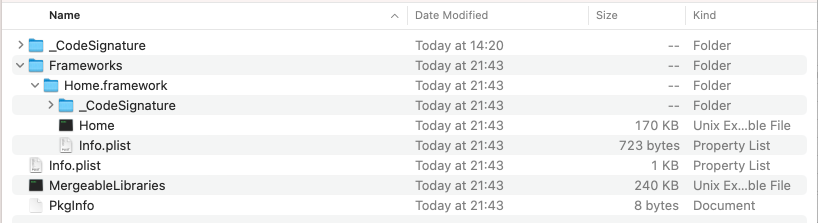
Umbrella frameworks?
We now understand that to fix the crash we need to embed and sign the missing dynamic frameworks so that they can be found at runtime.
Our first instinct might be to embed and sign them directly in the Home target. However, this is not the right thing to do, as we would be creating an Umbrella Framework (i.e. a framework containing other frameworks), which is a practice strongly discouraged by Apple.
The proper approach
Instead, we need to link and embed and sign HomeUI and HomeCore at the app target level and only link them but not embed them in the Home target. Inspecting the package contents of the app in Derived Data after making this change shows that the HomeCore and HomeUI frameworks are now also present in the Frameworks folder:
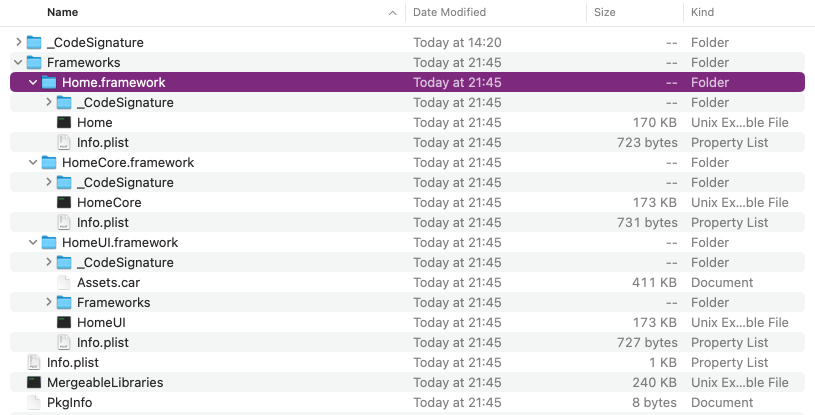
This is a very common approach in modular applications and works well but has a few drawbacks:
- Frameworks are no longer self-contained. We can’t simply link the
Homefeature on its own, we also have to linkHomeCoreandHomeUI. - We might be exposing too much information to the app target. The app target only needs to know about
Homebut it now also has access to the internalHomeCoreandHomeUIinterfaces even though it doesn’t need them. - Each of the dynamic modules embedded in the app target will need to be loaded at runtime, which will increase the app’s launch time.
Mergeable libraries
Before mergeable libraries were introduced, the only way to solve the issues mentioned above was by making use of static libraries wherever possible. However, this could be a very arduous task and not always possible, especially when dealing with third-party dynamic dependencies or resources and would on some occasions lead to changing dependency graphs for the sake of avoiding dynamic frameworks.
This has all changed with the introduction of mergeable libraries in Xcode 15. You can now tell Xcode that you want to merge a dynamic framework instead of linking it dynamically and Xcode will take care of the rest. They are optimised and designed to feel like you’re using a static library while at the same time having optimal build time and launch time performance.
In the Meet mergeable libraries WWDC session, Cyndy Mtenga Ishida shares the following slide, which sums up mergeable libraries perfectly:
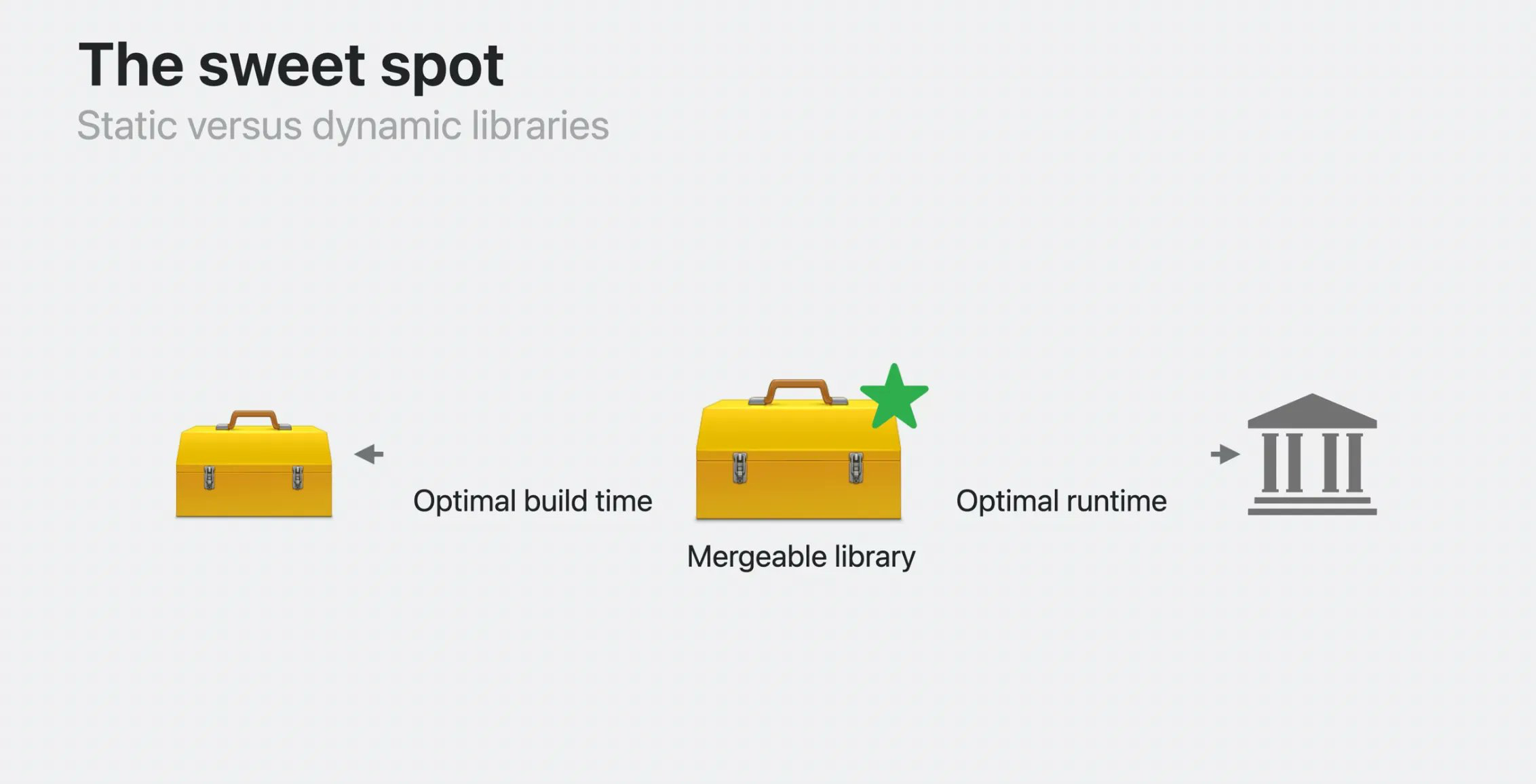
Automatic merging
The easiest way to make a dynamic framework mergeable is by setting automatic merging in the target that consumes it. This can be done by setting the Create Merged Binary build setting to Automatic. Xcode will then build any direct dependencies of the target as mergeable libraries and merge them into the target’s binary.
Let’s set this in the Home framework:
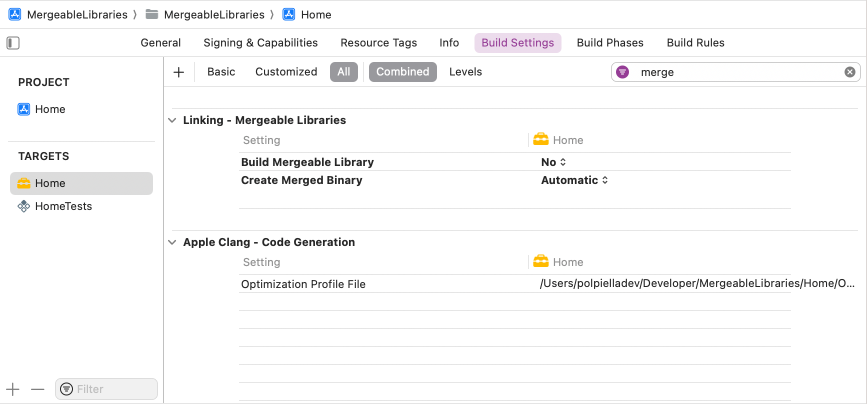
We can now remove the references from the app target to HomeCore and HomeUI and keep embedding and signing the Home framework (as it will not be merged into the app’s binary). The app now runs successfully on any device and each target is only embedding strictly what they need 🎉.
Let’s take it one step further and see if we can merge Home into the app binary too. Let’s set the Create Merged Binary build setting to Automatic in the App target:
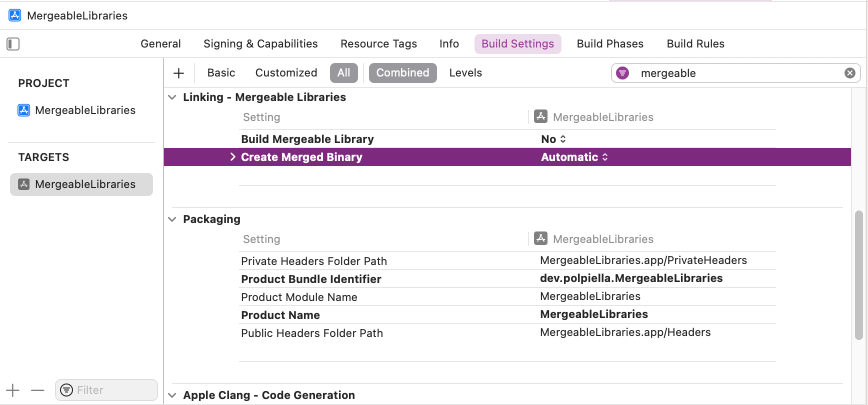
We need to keep the link to the Home framework in the app target but we can now stop embedding it and let Xcode take care of merging it into the app binary. If we run it on the device, everything will still work as expected. 🎉
Manual merging
We can get more fine-grained control over the merging process by setting the Create Merged Binary build setting to Manual on a dynamic framework or binary. As opposed to automatic merging, with manual merging you must specify which direct dependencies you want to make mergeable by setting the Build Mergeable Library build setting to Yes or No on each of them.
Let’s make all dependencies in the Home framework mergeable manually by:
- Setting the
Create Merged Binarybuild setting toManualin theHomeframework.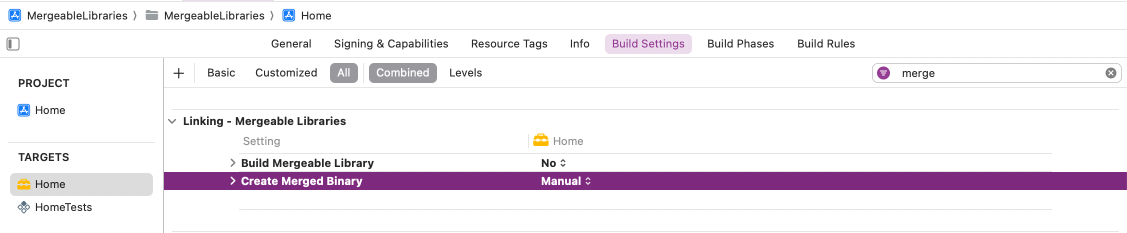
- Setting the
Build Mergeable Librarybuild setting toYesin theHomeCoreandHomeUIframeworks.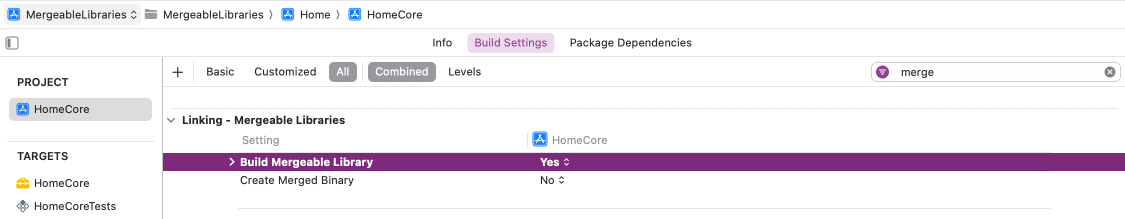
And we can also merge the Home framework into the app binary manually by:
- Setting the
Create Merged Binarybuild setting toManualin the app target.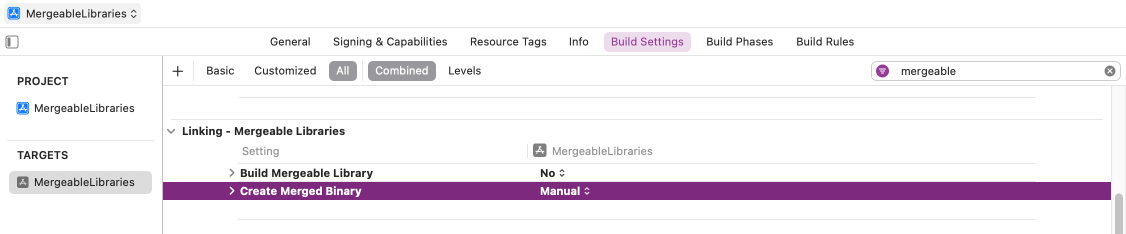
- Setting the
Build Mergeable Librarybuild setting toYesin theHomeframework.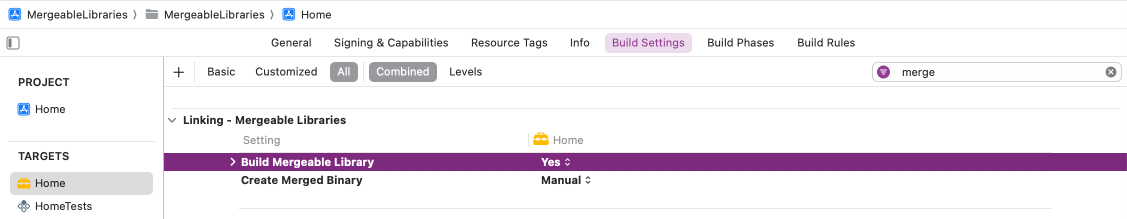
The resulting binary
Now that all dependencies are mergeable and we no longer manually embed any frameworks, we can inspect the resulting app binary in Derived Data and see how it compares to what we started with.
Debug vs Release
Let’s first inspect the app’s package contents:
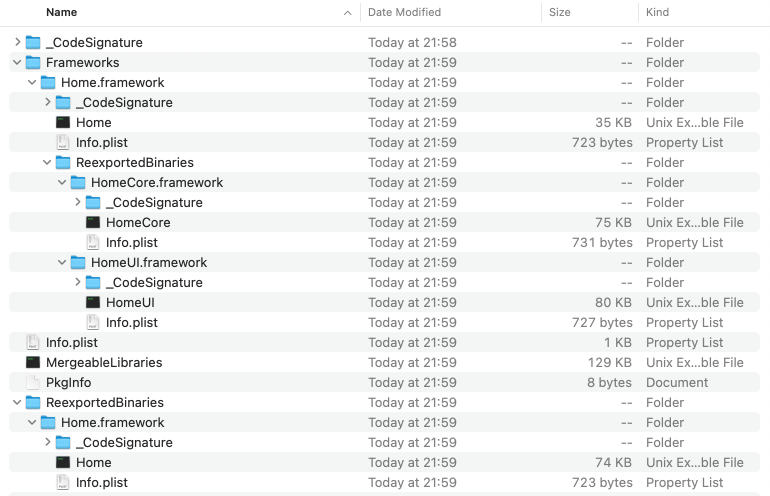
You will have noticed that, while mergeable binaries no longer need to have the dynamic frameworks embedded in the app bundle, they still seem to appear in derived data.
This is because we are building the app using the Debug configuration and to make debugging easier and make incremental builds faster, Xcode will reexport the dynamic frameworks to the bundle.
If we build our project again in release mode and re-inspect the package contents for the app, we’ll see that the dynamic frameworks are no longer present:
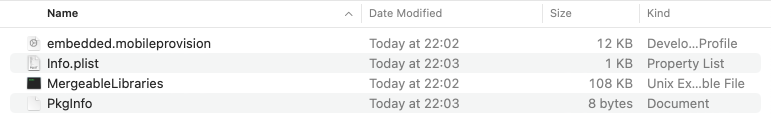
Inspecting dynamically linked frameworks
Now that we have a single resulting merged binary for the app (and no dynamic frameworks in the bundle), we can inspect it using otool as we did before to ensure there are no references to the dynamic frameworks we merged:
otool -L ~/Library/Developer/Xcode/DerivedData/MergeableLibraries-<hash>/Build/Products/Release-iphoneos/MergeableLibraries.app/MergeableLibrariesThe command above yields the following output:
/Users/polpielladev/.../Build/Products/Release-iphoneos/MergeableLibraries.app/MergeableLibraries:
/System/Library/Frameworks/Foundation.framework/Foundation (compatibility version 300.0.0, current version 2036.0.0)
/usr/lib/libobjc.A.dylib (compatibility version 1.0.0, current version 228.0.0)
/usr/lib/libSystem.B.dylib (compatibility version 1.0.0, current version 1336.0.0)
/System/Library/Frameworks/DeveloperToolsSupport.framework/DeveloperToolsSupport (compatibility version 1.0.0, current version 21.0.8)
/System/Library/Frameworks/SwiftUI.framework/SwiftUI (compatibility version 1.0.0, current version 5.0.59)
/System/Library/Frameworks/UIKit.framework/UIKit (compatibility version 1.0.0, current version 7058.3.110, weak)
/usr/lib/swift/libswiftCore.dylib (compatibility version 1.0.0, current version 5.9.0)
/usr/lib/swift/libswiftCoreFoundation.dylib (compatibility version 1.0.0, current version 120.100.0, weak)
/usr/lib/swift/libswiftCoreImage.dylib (compatibility version 1.0.0, current version 2.0.0, weak)
/usr/lib/swift/libswiftDarwin.dylib (compatibility version 1.0.0, current version 0.0.0, weak)
/usr/lib/swift/libswiftDataDetection.dylib (compatibility version 1.0.0, current version 750.0.0, weak)
/usr/lib/swift/libswiftDispatch.dylib (compatibility version 1.0.0, current version 32.0.0, weak)
/usr/lib/swift/libswiftFileProvider.dylib (compatibility version 1.0.0, current version 1492.0.0, weak)
/usr/lib/swift/libswiftMetal.dylib (compatibility version 1.0.0, current version 341.1.0, weak)
/usr/lib/swift/libswiftOSLog.dylib (compatibility version 1.0.0, current version 4.0.0, weak)
/usr/lib/swift/libswiftObjectiveC.dylib (compatibility version 1.0.0, current version 8.0.0, weak)
/usr/lib/swift/libswiftQuartzCore.dylib (compatibility version 1.0.0, current version 3.0.0, weak)
/usr/lib/swift/libswiftUniformTypeIdentifiers.dylib (compatibility version 1.0.0, current version 785.0.0, weak)
/usr/lib/swift/libswiftos.dylib (compatibility version 1.0.0, current version 1040.0.0, weak)
/System/Library/Frameworks/CoreFoundation.framework/CoreFoundation (compatibility version 150.0.0, current version 2036.0.0)
/usr/lib/libc++.1.dylib (compatibility version 1.0.0, current version 1600.135.0)As we can see, there are only references to system frameworks 🎉.
Inspecting the binary’s symbols
Now that we know that the binary is linking against any of the merged frameworks dynamically, let’s see if there are any symbols embedded in the application itself.
Let’s run nm on the binary and retrieve a list of symbols:
nm -gU ~/Library/Developer/Xcode/DerivedData/MergeableLibraries-<hash>/Build/Products/Release-iphoneos/MergeableLibraries.app/MergeableLibrariesThe command above yields this list of symbols, amongst which we can see that there are references to HomeCore’s interfaces, one of the frameworks we have merged:
...
0000000100005378 T _$s8HomeCore0aB3APIC5helloSSvM
00000001000060b8 S _$s8HomeCore0aB3APIC5helloSSvMTq
00000001000052e0 T _$s8HomeCore0aB3APIC5helloSSvg
00000001000060a8 S _$s8HomeCore0aB3APIC5helloSSvgTq
0000000100005e50 S _$s8HomeCore0aB3APIC5helloSSvpMV
0000000100005e58 S _$s8HomeCore0aB3APIC5helloSSvpWvd
00000001000052cc T _$s8HomeCore0aB3APIC5helloSSvpfi
0000000100005328 T _$s8HomeCore0aB3APIC5helloSSvs
00000001000060b0 S _$s8HomeCore0aB3APIC5helloSSvsTq
00000001000053b8 T _$s8HomeCore0aB3APICACycfC
00000001000060c0 S _$s8HomeCore0aB3APICACycfCTq
00000001000053ec T _$s8HomeCore0aB3APICACycfc
0000000100005448 T _$s8HomeCore0aB3APICMa
000000010000c6d8 D _$s8HomeCore0aB3APICMm
0000000100006074 S _$s8HomeCore0aB3APICMn
000000010000c718 D _$s8HomeCore0aB3APICN
0000000100005424 T _$s8HomeCore0aB3APICfD
0000000100005408 T _$s8HomeCore0aB3APICfd
0000000100005e48 S _HomeCoreVersionNumber
0000000100005e18 S _HomeCoreVersionString
0000000100005de0 S _HomeUIVersionNumber
0000000100005db8 S _HomeUIVersionString
0000000100005da0 S _HomeVersionNumber
0000000100005d78 S _HomeVersionString
0000000100000000 T __mh_execute_header
0000000100005154 T _main
...Each of the entries in the list above can be demangled using swift demangle. Doing this helps get a human-readable description of what each of these symbols means.
For example, running swift demangle on symbol s8HomeCore0aB3APIC5helloSSvsTq from the list above returns the following:
$s8HomeCore0aB3APIC5helloSSvsTq ---> method descriptor for HomeCore.HomeCoreAPI.hello.setter : Swift.StringWhich in turn refers to the following code:
import Foundation
public class HomeCoreAPI {
public var hello = "Hello"
public init() {}
}We can hence guarantee that symbols from the merged library are embedded directly into the binary itself, much like a static library! 🤯
Stripping exported symbols
The fact that the app binary has embedded symbols can have a negative impact on its final size. Xcode already does most of the job for us in terms of optimising the final binary size by stripping duplicate symbols, but we can optimise further.
Some of the symbols embedded in the app’s binary are exported and, as this app does not have any extensions, we can safely strip them by setting -Wl,-no_exported_symbols in the Other Linker Flags build setting of the app target:
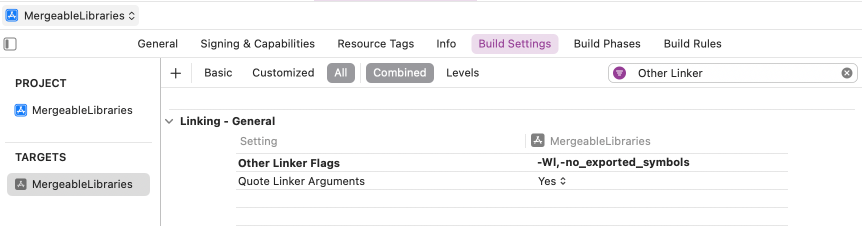
If you’d like to strip all unnecessarily exported symbols and keep only the ones that are needed, Apple recommends that you provide an export list file on the target’s build settings.